Smart Home Interface: Wall Mount Tablets vs Dedicated Touchscreens

You've been researching a smart home interface, and you've stumbled on two main options: wall mount tablets or dedicated touchscreens.
And, trends in the smart home ecosystem aside, you're pretty sure one of these is for you -- just not sure which one. This article can help you figure it out.
Wall Mount Tablets
If you've done your homework, you know a thing or two about wall mount tablets.
You're taking a device you probably already have (a smart tablet) and repurposing it as a tool in your interface system instead of buying a new device exclusively for that purpose.
Which is great news if you already have a tablet.
So how does it stack up to a dedicated touchscreen? Let's break it down.
Pros
First: what are the benefits of a wall mount tablet?
The wall mount table stands out for being convenient, affordable and easily accessible. Let's talk about the details.
It's More Affordable
Let's put it this way: you can either invest in a dedicated touchscreen, or you can turn the tech you already have into a smart home interface.
Which one sounds more affordable?
Setting aside the question of whether smart homes actually save you money, wall mount tablets win this fight.
All you really need is a wall mount for your tablet to hook up to. It doesn't need to stay there 24/7, especially if you use your tablet for a number of other purposes.
But as startup costs go, a wall mount is far cheaper than a new dedicated device.
Your Home Is in Your Palm
Who said your home wasn't portable?
Now, wherever you can carry your tablet, you can access your smart home interface.
So if you know you're going to be gone for a while and can't stop at home first, or if you need to check up on something in a flash, all you need to do is open your tablet.
Cons
Of course, using your tablet for your smart home interface isn't all sunshine and daisies.
The downsides of a wall mount tablet are along the same lines as the benefits: namely, you're repurposing your tablet to act as your smart home hub.
Except, your tablet wasn't necessarily designed for that purpose, and you don't use your tablet for that purpose all the time.
So before you get too excited about saving money on an interface by using your tablet, here are a few things to keep in mind.
It Tends to Wander Your House
Like we said, your tablet wasn't originally meant to be the hub of your home technology.
You tend to use it for other things. Like shouting at Angry Birds or streaming Scandal during your morning workout or playing the local news while you pack lunches for the kids.
Which means that despite your best efforts, your tablet is going to spend a lot of time wandering the house. So when you actually need it to manage your smart home, you're going to have to spend a bit of time, you know, actually finding it.
It's Not Necessarily User-Friendly
It's a tablet, not a dedicated interface device.
Which means that as a rule, you're going to be using an app or a software to hook up your tablet to your smart home.
Which is fine, but it just isn't as user-friendly as a dedicated device. Otherwise, it would take up too much space on your iPad for your tablet to manage streaming cat videos and managing your central heating all at the same time.
This is Your Smart Home Interface if...
Is this your smart home interface?
If you answer yes to any of these three options, then it might be time to give a wall mount tablet more serious consideration.
...You've Already Got a Tablet
If you have a tablet you're willing to repurpose, this can make your life a lot easier.
This way, the only investment you have to make in the process is a wall mount (we've got two options - check out the Simplidock) and other necessaries like a charger or USB adaptor.
All for a fraction of what you'd pay for a dedicated touchscreen. It's hardly a fair contest.
...Your Mobile Device Is Surgically Attached
If you're one of those people that's on their mobile device pretty much as long as you're awake, then using your tablet for your interface can work well for you.
Why? Because you're probably also one of those highly obsessive people who like to frequently check on the state of things (like whether you remembered to lock the front door).
Of the two options, which sounds better: realizing you can't check any of it until you get home, or reaching into your bag and taking two seconds to reacquire your peace of mind?
...You Need to Monitor Your Home Remotely
Let's say you're going on vacation.
Now let's say your home can travel with you.
That's what you get when you use your tablet. When you leave home, you can take your tablet out of the wall and keep everything in order no matter how far you travel.
Dedicated Touchscreen
Then, there's the dedicated touchscreen.
You're probably thinking of something that looks like your tablet, but in reality, your dedicated touchscreen can look like almost anything.
It can be a small, wireless portable unit that lives on your nightstand. It can be a unit larger than your tablet designed to be permanently mounted to a wall.
What's so great about a dedicated touchscreen as the hub of your smart home interface? Let's break it down.
Pros
What does a dedicated hub have on a wall mount tablet?
Well, it's just that - it's dedicated. Meaning that it's there to do one job super well: make your smart home run like a dream.
Since we can still hear you chattering in the background in dread of the higher price tag, let's talk about instances that make it worth dropping the extra cash.
It's More User-Friendly
It's there for one job. And that job has nothing to do with Instagram or cooking videos.
The control menus on a dedicated touchscreen are more extensive because the tech only has to worry about doing one job for you. That means it can offer a more flexible, user-friendly experience compared to the static smart home app.
Expandable Smart Home Interface
A dedicated touchscreen is designed to make sure your smart home runs...well, the smart way.
So even when new tech is added, like an HD camera or voice control, you can rely on the dedicated touchscreen to integrate all of it into one seamless user experience.
It's always there, and it's always ready. No need to rely on wifi or data to get an app to load.
After all, your home doesn't stop running when the wifi is misbehaving. Neither should your smart home interface.
It Stays Put
Picture the last time you had to go hunting for your tablet, only to find the kiddies were streaming music videos and didn't plug it in.
Now picture that you were hunting for that tablet because you needed to manage a smart home function.
Sound frustrating?
A dedicated touchscreen, whether it's a smaller device or a permanent wall mount, can be relied on to stay where you put it. Which means you don't have to go digging through everyone's backpacks or between the couch cushions just to turn up the heat.
It's command central. And it's going to stay in command central.
Cons
No smart home interface is perfect - the same story applies to a dedicated touchscreen.
The big one here (surprise) is the price. And (actual surprise) the fact that it doesn't travel with you.
It's not as confusing as it sounds. Keep reading.
Wide Price Range
You've been dreading it since we mentioned it, haven't you?
Since you're buying dedicated tech, you're already facing a bigger investment than you would if you're repurposing your tablet.
How big an investment depends on the scope of your project.
A basic interface can start around $1,500. Large-scale interfaces can run up to $10,000.
It sounds scary, but a word to the wise - keep in mind what you paid to buy your tablet in the first place. Those price tags still aren't cheap, but the low end of the spectrum is a little closer to the wall mount tablet than you originally thought.
It Doesn't Travel
So you're on a date. And an impromptu nightcap is happening.
You whip out your phone to make sure the house is ready to wow your date. Except, whoops, your smart home interface isn't on your phone or tablet.
It's at home, attached to the wall.
Same story if you're on vacation and want to check up on your home security system. Or coming home from the kiddies' soccer game. The list goes on.
This Is Your Smart Home Interface if...
So, is this the interface that you've been searching for?
Yes, yes, you're still shuddering at the price tag. Set that aside for a moment and consider how much you want your interface to do for you and whether, realistically, your tablet can accomplish that.
If you're not sure, and you answer yes to any of these three things, then you should probably be giving a dedicated touchscreen a closer look.
...You Want Something Customizable
An app is an app. It's one size fits all.
But your home isn't one size fits all. Especially not your smart home.
This runs from something as simple as putting a family photo as the background of your interface to expanding the options of what that interface can do for you.
...You Want Something Readable
Apps get the job done, but ask yourself this: are they readable? Do they actually make sense intuitively?
And by intuitively, we don't mean it took you weeks to figure out how everything works.
The point of a dedicated touchscreen is to manage your smart home in a dramatically simplified way. When it comes to a system that's engaging and intuitive, a dedicated touchscreen is a clear winner.
...You have a Large Automation System
Stop us if this sounds like you.
You're a techie. A hardcore techie. And every aspect of your home (and your smart home interface) reflects that.
Sound familiar?
If so, you probably want to invest in a dedicated touchscreen.
A tablet can serve you well if you want your interface to cover the essentials. But if you're looking for something that can efficiently manage an interface that controls every aspect of your home, you're going to want something that dedicates all of its processing power to that job alone.
Let your tablet be the place where you check email and read ebooks.
Which Smart Home Interface is Right for You?
How do you know what interface will make sense of your smart home?
The answer is: it depends.
On a whole lot of things, but the big one is what you want the interface to do for you. Your best option is to shop around, especially if you aren't entirely sure of the scope you're looking for but know you'd like an interface.
This will give you a chance to see how everything works, tinker a bit on the sidelines before you commit, and figure out what system will really suit your home and your lifestyle.
Because really, that's what you're investing in with a smart home interface, isn't it? A way to make your lifestyle easier through technology.
And if the interface doesn't do that, it isn't the interface for you.
Find Your Smart Home Interface
Think you know what interface is going to rock your world?
Awesome. We've got the tools to help make that interface work for you and your home.
Check out our products page for a full list of our offerings - everything from mounts to patch cables to a gift card for the person in your life who wants a smart home interface but is remarkably indecisive around gift-giving seasons.
And if you have any questions, we're happy to answer them via our contact page.
Leave a comment